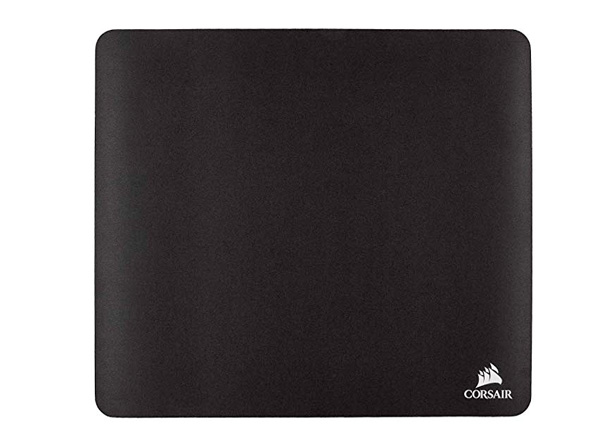How to Clean Your Gaming Mousepad
Unbeknownst to many, mousepads are among the holy grails of gaming. Without a good mousepad, your mouse pointer will not move as smoothly as possible. This can lead you to losing games. You don’t want that, do you?
So if you are on your way to reaching your dreams of being a pro gamer, don’t let a faulty gaming mousepad hinder you.
Your mousepad might not be working due to many things such as spilling food, drinks, or other stuff on it. It might also be because of the oils and sweat released by your hands over time.
Whatever the reason is, cleaning your gaming mousepad is a must. So go ahead and follow these steps to properly clean your gaming mousepad:
Identify what material your gaming mousepad is made of.
Typically, there are four materials mousepads are made of: plastic, rubber, cloth, or fabric. Plastic and rubber gaming mousepads are easier to clean. On the other hand, cloth or fabric mousepads need more effort.
If your gaming mousepad is a combination of cloth or fabric and plastic or rubber, it requires as much effort as cleaning a pure cloth or fabric mousepad.
Clean your gaming mousepad according to its material.
For plastic or rubber gaming mousepads
The easiest way to clean plastic or rubber gaming mouse pads is to get wet wipes or dipping cotton balls into a cleaning solution.
Gently wipe your gaming mousepad using cotton balls or wet wipes. Do it in a circular manner to prevent damage.
For cloth, fabric, or combination gaming mousepads
Soak or pour water over your gaming mousepad until all of it is wet. Then put an ample amount of shampoo or mild detergent on it.
Get a brush and brush off the whole surface of the mousepad (back and front).
Rinse your gaming mousepad
To rinse plastic or rubber mousepads, they can be simply soaked in water once or twice.
For cloth, fabric, or combination mousepads, soaking them in water won’t do the trick. You have to rinse them thoroughly using running water.
Put the gaming mousepad on a towel
After rinsing your gaming mousepad, you have to put it on a towel. Make sure that the towel is absorbent and anti-lint (this prevents materials from your towel and your mousepad from mixing).
Press the towel against your gaming mousepad
You then have to press the towel to squeeze as much water as you can out of your gaming mousepad. If your gaming mousepad absorbed too much water, using more than one towel is a must.
Air dry your gaming mousepad
If your gaming mousepad is made of plastic or rubber, you can pretty much use them right away.
But if it’s a cloth, fabric, or combination gaming mousepad, put it on a hanger or clothing rack to dry. Avoid using clamps, as they might leave marks. Should you dry your gaming mousepad under the sun, make sure that the temperature is not too hot to avoid damage.
There you have it, six easy steps to cleaning your mousepad. Happy gaming!
Turtle Beach Drift
Fast Premium Gaming Mouse Pad for PC and MacA great mousepad with the right friction is critical to a player's success. The Turtle Beach Drift mousepads are high quality rubber backed pads along with an enhanced micro fiber surface that gives you the lowest level of friction for your gaming style.
SteelSeries QcK Edge
Cloth Gaming Mouse PadIf you like having a lot of options, the SteelSeries QcK Mouse Pad is a good place to start. The standard version of this mouse pad is small enough for a desktop and thick enough to support a wrist, but with no embroidered edges and only a small, white SteelSeries logo in the corner.
Cooler Master MP510
Gaming Mouse Pad with Durable, Water-Resistant Cordura FabricThe MP510 Gaming Mouse Pad is an upgrade in every sense of the word, adding skill points to durability, accuracy, and performance. The key is in the special Cordura® fabric, which delivers responsiveness, durability, and water resistance.
Corsair MM250
Premium Extra Thick Cloth Gaming Mouse PadThe Corsair MM250 tends to work best with Corsair mice, but it's a good choice for those who need a large, square-ish mouse pad with plenty of room for low DPI mice.
Razer Firefly V2
RGB Gaming Mouse PadThe Razer Firefly V2 is the brightest RGB mouse mat powered by Razer Chroma – the world's largest RGB lighting ecosystem, which supports over 500 devices and integration with over 130 top PC games of today.